Description
How to update the status of a ticket
Location
Home / Ticket List (Center-Middle)
Action
1) Click on the Ticket List button in the Upcoming Tickets heading on the home page
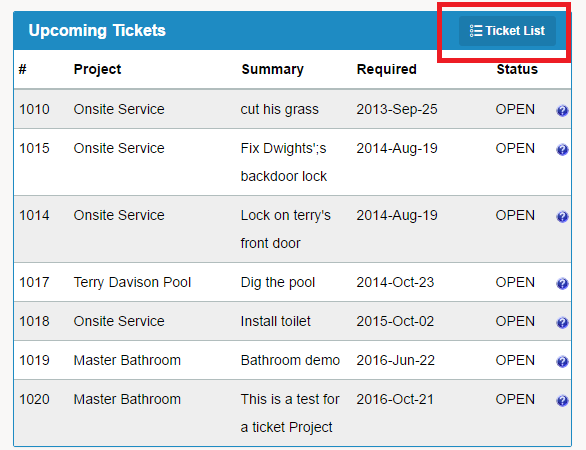
2) You will be brought to a list of all Projects / Tickets
3) To update the status of a ticket, click the icon to the right of Open in the selected ticket
4) Scroll and click on Update Status
5) Change the Status of the ticket by selecting the drop down menu and changing to [Open, Waiting on Product, Closed]
6) If you would like to add comments, do so in the Comment field
7) Click Save

Comments
0 comments
Please sign in to leave a comment.